PWA applications: transforming a website into an offline-friendly application

Imagine a website that opens from the home screen on a smartphone, sends push notifications, and works offline. This can be easily achieved with Progressive Web Apps technology. Read on to learn more about the advantages of PWA and how it can be useful to you.
What are PWAs and why are they needed
Progressive Web Apps are the golden mean between an app and a website: they have everything you need, and development is easier and faster. To define PWA, it is a technology that gives a website the functionality of a native app.
In simple terms, a PWA is a regular website that works like a mobile app. On a smartphone, it can be opened in a browser or from the home screen if a shortcut is added. Users can work with it like a regular app and not even notice that they are interacting with a website.
How does a PWA work? It's simple. When a smartphone user opens a website, the browser offers to install a shortcut on the home screen. If the user agrees, an icon appears that looks no different from an app shortcut. At the same time, the website will save data on the gadget, which allows it not only to load quickly but also to work offline in limited mode.
Why are PWAs needed? A website created using this technology helps to:
- save resources, since the cost of developing an app for smartphones increases the cost of the project;
- improve the loading speed and usability of the resource;
- stay in touch with users through notifications;
- ensure the availability of the website even with a poor connection;
- increase interest in the resource.
Thus, ordering the creation of a PWA website is an excellent option for both businesses and their customers. It makes the website modern, convenient, and “mobile” without unnecessary complications with marketplaces and installations.
Main components (Service Worker, manifest)
The foundation is based on key PWA components such as:
- Service Workers — responsible for the cache and offline mode;
- manifest file — defines the type of site;
- HTTPS — monitors security.
Let's take a look at the features of the first two components.
Service Worker — what is it? This is the name of a script that runs in the background and helps the application perform important tasks without user intervention. It runs separately from the page and remains active even when the user closes the tab.
What does Service Worker do:
- first, it takes care of resource caching. For example, it saves HTML, CSS, JS, and images so that the application opens instantly when restarted and even works offline;
- second, it decides where to get the necessary data from: local storage or the network, maintaining a balance between fast response and up-to-date data.
In addition, Service Worker receives push notifications from the server and displays them to the user. It also performs background synchronization: as soon as the Internet connection is available, it sends the collected data to the server.
The second component is a JSON file that describes:
- the name of the application;
- icons for different screen sizes;
- the color scheme;
- the launch mode — in a browser window or as an application.
How does the PWA manifest work? When the user clicks “Add to Home Screen,” the browser reads the manifest, then creates a shortcut and launches the PWA in a separate window, like a native application.
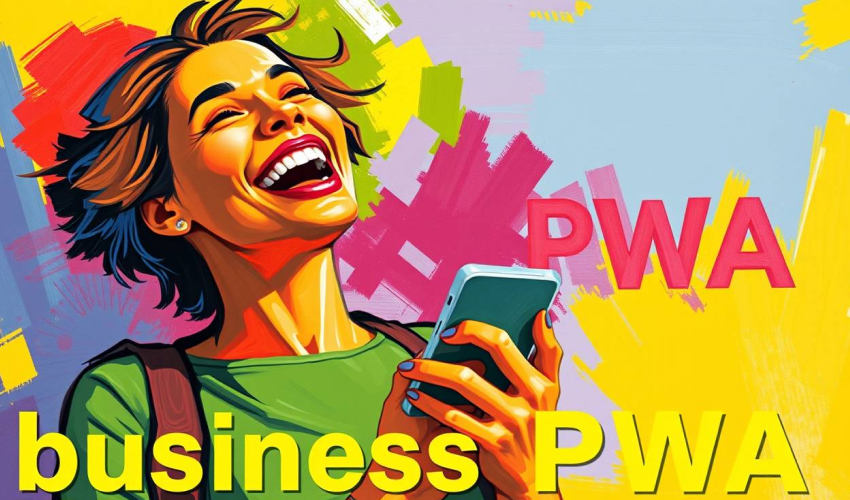
Benefits for businesses
How does PWA affect conversions? Many companies see conversion rates increase by 30% to 70% within a few months of launch. Sales growth with PWA is equally impressive. The lack of need to download an app, combined with speed and ease of ordering, can increase revenue by up to 50%.
The main thing is to set up the site correctly:
- think through usage scenarios;
- ensure fast loading and user retention;
- don't forget about push notifications and offline mode.
All this helps not only to retain customers. Increased user engagement leads to growth in demand for the company's services, which contributes to its development.
So, should businesses implement PWAs? Definitely yes. PWAs combine the simplicity of web updates and cross-platform compatibility with the functionality of native applications, without requiring a separate version for each OS. This helps to significantly save on development costs.
Tools and frameworks
Which frameworks to use for PWA depends on your project, tasks, and development environment. If you already use React or Vue, it makes sense to start with built-in plugins — Next.js, Create React App, Vue CLI PWA Plugin. PWA Builder or Workbox are great for static sites. If you need full control over the cache and offline logic, you can develop tools for creating PWAs from scratch.
How to implement PWAs: a practical plan
Implementing PWAs does not require a complete overhaul of your site. The specialists at Megasite, a web studio in Kyiv, have provided a brief plan to help you understand where to start and what to pay attention to:
- Before implementing PWA, determine what features it should have (offline access, push notifications, quick launch from the screen).
- Connecting Service Worker. Determine the program that will be responsible for storing data in the background.
- Manifest generation. Create a “passport” for your PWA — a set of metadata (name, icons, color scheme, etc.) that will help browsers display the site correctly on a smartphone.
- Offline mode settings. Think about which parts of the application should be accessible without an internet connection. Prepare the necessary resources in advance so that the user can continue working even when there is no internet connection.
- Updating. Think about a mechanism for updating the PWA so that the client can always receive up-to-date content.
- Check for correct operation. Separate publication of the PWA in browsers is not necessary. However, before launching, you need to make sure that the site meets the requirements for progressive web applications.
For more information on how to turn your website into a user-friendly offline application, contact the specialists at Megasite. We have been creating websites in Ukraine for over 10 years and successfully implement PWA technology, which helps companies grow, attract customers, and actively develop their business.
Your project
Call/write:


