How to choose a CMS for your website: comparison of popular platforms
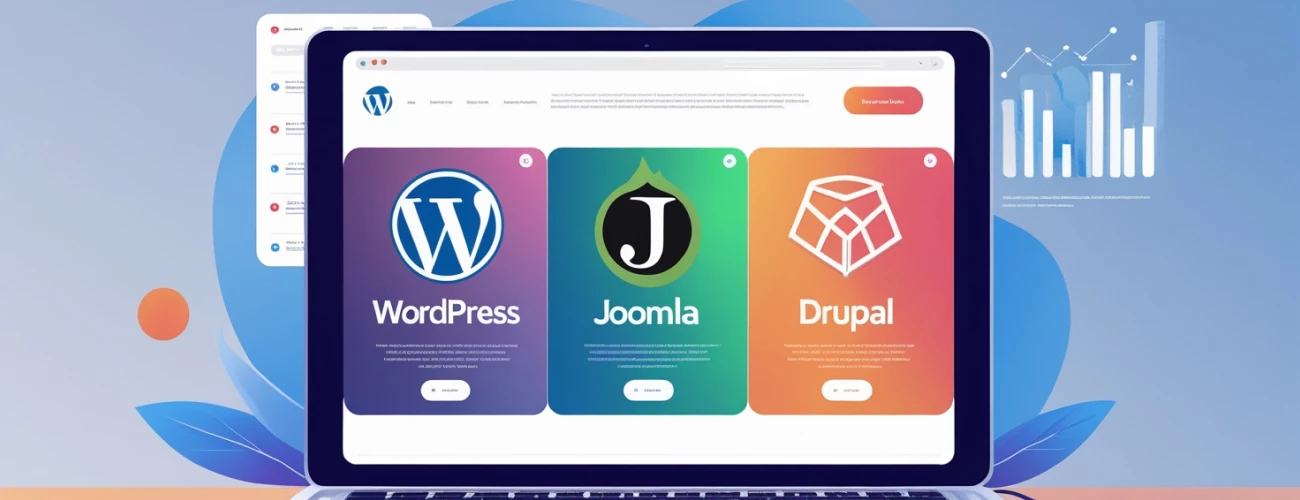
Creating a website does not start with design or even text, but with choosing a CMS — the platform on which it will be created. It determines how conveniently you can manage content, how easy it will be to scale the project, implement new features, and cope with technical tasks.
What is a CMS and why is it needed?
A Content Management System is a system that allows even people who are not familiar with programming to work with the resource. CMS offers a convenient architecture and basic functionality that makes it easy to customize the website for your tasks. The main thing is to choose the right CMS.
Criteria for choosing a CMS
When deciding on a platform for your project, consider the following points:
- ease of use (usability) — an intuitive control panel interface, a visual editor, and clear forms for posting content;
- functionality — it is important that the program provides all the necessary basic modules (blog, online store, forum), as well as the ability to install third-party plugins. The flexibility of the template system will also be useful so that you can easily change the design;
- performance and scalability — built-in caching mechanisms, query optimization without loss of speed;
- documentation and training materials — detailed guides, video tutorials, and support for beginners so that people with no experience can easily understand the CMS and solve their tasks;
- security — regular updates of the core and plugins, protection against XSS/CSRF/SQL injections, and the ability to quickly install patches when vulnerabilities are detected.
When choosing a CMS, compare your business goals and technical tasks with the criteria listed above. This will help you select the right platform for your project and ensure the reliable operation of your website.
Overview of popular CMS
WordPress, Joomla, Drupal, and custom CMS are the most popular among developers. Each of these options has its own characteristics.

WordPress
This platform is suitable for both small blogs and large online stores. Advantages of WordPress:
- simple and intuitive admin panel;
- large selection of free and paid themes;
- huge number of plugins;
- advanced SEO tools.
Disadvantages of WordPress: additional modules are required for reliable website protection. Without optimization, it can slow down under high loads. In addition, frequent WordPress updates and conflicting plugins require constant monitoring and resource costs.
Joomla
The platform offers extensive opportunities for creating corporate portals and social networks. Features of Joomla:
- advanced rights management system;
- built-in multilingualism;
- ability to quickly add the necessary functionality.
When comparing Joomla with WordPress, the more complex architecture raises the entry threshold and requires more time to learn and configure. The abundance of Joomla plugins can slow down the site and lead to conflicts.
Drupal
Drupal offers much more than the previous CMSs. The platform is characterized by:
- flexible architecture;
- a rich taxonomy system (classification and grouping of information);
- a high level of security;
- good scalability;
- advanced access control tools.
This makes Drupal an excellent choice for businesses planning to work with complex and heavy-duty projects.
One of Drupal's drawbacks is that the system is difficult for beginners to master, as it requires programming skills. In addition, it takes time to set up, and the selection of themes and modules is inferior to more popular systems.
Custom CMS
You can also create a website from scratch to meet the specific requirements of your project, which allows you to get a lightweight, optimized system with precisely implemented functionality and no unnecessary “ballast.” You will have complete control over the architecture, easily implement non-standard solutions and necessary security measures, and use the capabilities of custom admin panels.
At the same time, a custom CMS requires a significant investment of time and budget. It is necessary to:
- use the services of experienced developers;
- take all tasks into account during design;
- independently maintain and update the system.
At the same time, any refinement turns into a full cycle of development, testing, and implementation. Accordingly, you will have to pay a high price for this.
Recommendations for choosing a CMS
When choosing one of these CMSs, consider the following points:
- if you need a fast and easy-to-learn platform with a huge selection of themes and plugins for blogs and small websites, go for WordPress. For example, it is a good choice of CMS for an online store;
- Joomla is an option for large portals with a moderate level of technical expertise. This platform is also convenient for creating multilingual resources;
- if you are looking for a CMS for a corporate website, take a look at Drupal. This program is recommended for complex and heavily loaded resources that require a flexible content structure, high security, and scalability;
- the best CMS for business is custom development if the project has unique requirements.
If you are planning to order the creation of a resource and want to learn more about which platform to choose for website development in Ukraine, contact the specialists at Megasite. We will answer all your questions about the cooperation process, deadlines, and project cost.
Your project
Call/write:


